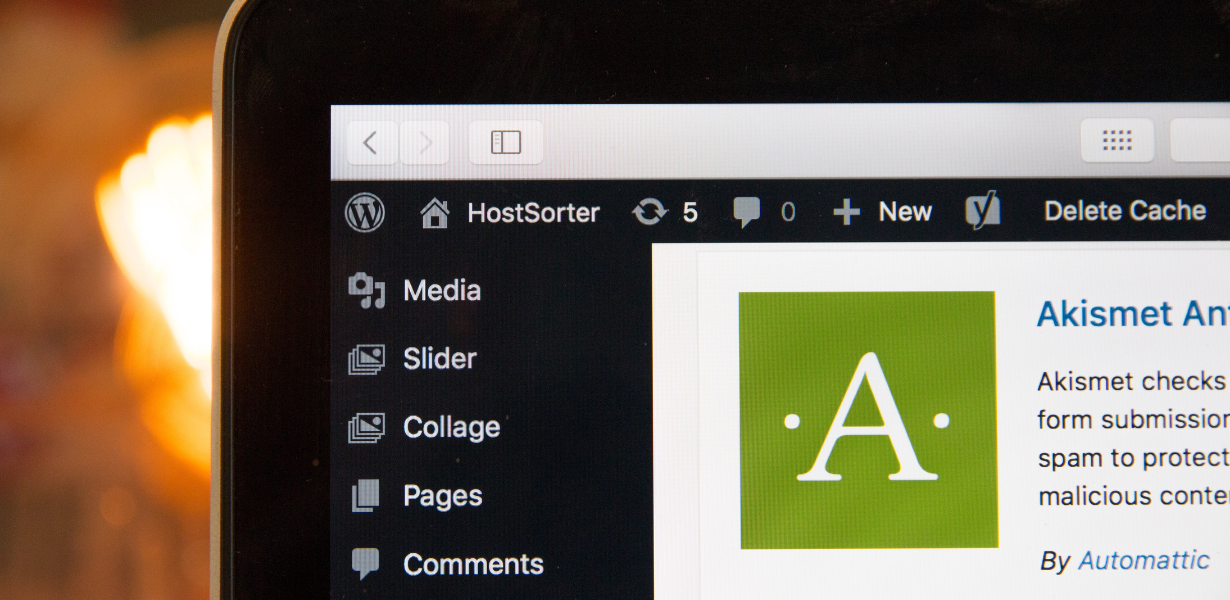You’ve decided to start a blog? There’s only one way to do it and that’s by using WordPress. This is by far the best and most popular platform for that, but you may want to add a few plugins when setting things up. As you know, plugins are small pieces of software that can help your website perform in a variety of different ways, and over time, some of them have crystallized as pretty much essential to any successful blog. Therefore, allow us to show you which plugins you really should have installed at the beginning of your blogging career.
1. Coming Soon & Maintenance Mode
Even before your website is fully operational, it can still work for you and provide you with solid leads. As well as plenty of other benefits that will keep your visitors and prospective clients engaged and interested.
All you need is a good coming soon page, and Coming Soon & Maintenance Mode is just the plugin for that. With it, you can make your coming soon page look incredible, customize it completely so that it spreads awareness about your brand and generally communicate all sorts of interesting things with your audience. A must-have!
2. WP Reset
If you like to tinker and experiment with your website, it’s always a good idea to have some kind of safety net to fall back on in the event something goes wrong.
WP Reset is as good as these safety nets come because, with just a click, you can restore old settings to your website no matter which problem you encounter. Not only that, but you can decide which parts of your website will be reset, keeping those that do work intact. The screenshots of old settings are saved in a cloud. You can be sure there’s always some document you can rely on to bring you back on the right path.
3. WP Author Box
An author box is often overlooked when it comes to marketing efforts. The truth is that this little part of your post can have a huge impact on your business, provided that it’s filled out in the right way.
WP Author Box has absolutely everything you need to entice your readers to engage with the author, be that on their social network accounts, or by purchasing their products.
All you have to do is come up with a few interesting sentences, put the right links in and customize the box so that it’s interesting and intriguing enough. After that, all you have to do is watch the magic happen.
4. Yoast SEO
SEO is absolutely necessary these days if you want your content to rank well on search engines. You have to know that the content you create is in tune with what Google and the others prefer, and Yoast SEO is the best tool for that.
It will tell you whether or not your keyword appears frequently enough, how readable the text you write is, and even help you create the right meta title and meta description. An indispensable plugin if you want a website that performs well.
5. Google Analytics
Data, data, and some more data. That’s the cornerstone of running every blog.
You need to see who your visitors are, where they’re coming from, and what kind of content they like best. The more you know about your visitors, the better you can position your website to cater to their interests and needs.
Along with this, a whole bunch of other useful information can be acquired with Google Analytics – seriously, who wouldn’t want this kind of input from Google itself?
6. Jetpack
Jetpack is pretty much the Swiss army knife among plugins and was made by the same company that created WordPress itself. So, pretty much a no-brainer here.
Not only can this piece of software create backups of your blog, but it can also protect you from spam. It can help you maintain your website’s speed, help you customize your blogs, give SEO tips, etc.
Yes, this is very handy to have around. It will even send you a message if your website goes down for some reason.
7. Wordfence Security
You have to think about security too when dealing with things like this. Hackers are very much real, unfortunately, so you don’t want any of them finding their way to your WordPress dashboard and wreaking havoc there.
Wordfence Security takes care of that and makes sure you get a good night’s sleep at night. It has a firewall that it can deploy to protect your website. It enhances your login security and it can monitor the situation on your website and help you react accordingly if something is amiss. Protect your website with Wordfence Security.
8. Broken Link Checker
Links to pages on your website can malfunction for a variety of reasons. The important thing is that you detect them early and react quickly so that your visitors don’t see that horrible error 404 notification.
Broken Link Checker makes sure all your links work like they’re supposed to. It’s a really good idea to set it up early in the development of your blog. That way, as your website grows, you will be able to make sure everything works and that your growth can continue unimpeded.
9. Contact Form 7
If you want your visitors to be able to contact you easily, there is no better plugin for that than Contact Form 7. All you have to do is install it, and you will have a form waiting for you on your WordPress dashboard, but you can also customize it however you want, obviously. Then it’s only a matter of copying and pasting the code onto the page you want and you’re done. Simple as one, two, three!
10. NextGEN Gallery
Planning on making images an important part of your website? Well, then you need a decent gallery for them, obviously. And there’s no better gallery out there than NextGen Gallery. You have a whole lot of options there that can be used to enhance or adjust your images, and many of them you simply won’t find elsewhere. Go right ahead and install it!
Image Credit: Photo by Glenn Carstens-Peters on Unsplash